Migrate My account
This page contains a walkthrough of how to migrate your existing Panda Postage account (including payment method & account balance) to our new shipping software.
- First, start by navigating to the Sign-Up page on the new website via the new Log-In page or via this link: https://panda21.pandapostage.com/SignUp
- Next, begin to fill out the form using the account information that is currently used on the regular/older website. Instead of entering a 'Contact Name', enter your Username into the "Contact Name" field (Not case-sensitive).
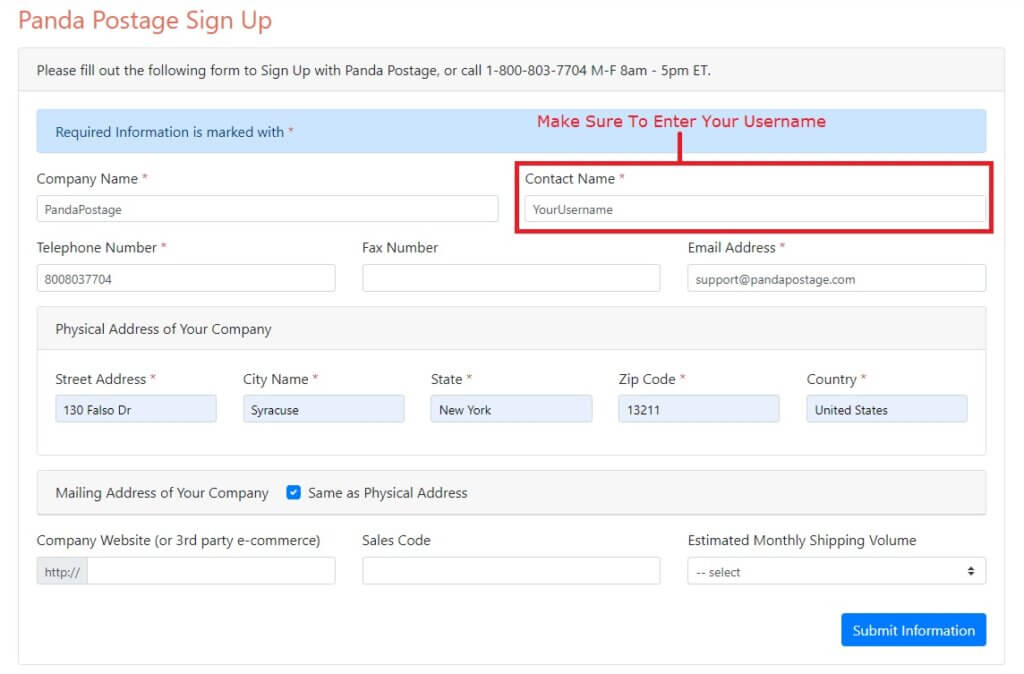
- Double check to make sure the Company Name and Email address match perfectly to what is utilized on the old version.
- Next, click on the "Submit Information" button located below the form and you will be presented with a "Thank You" message.
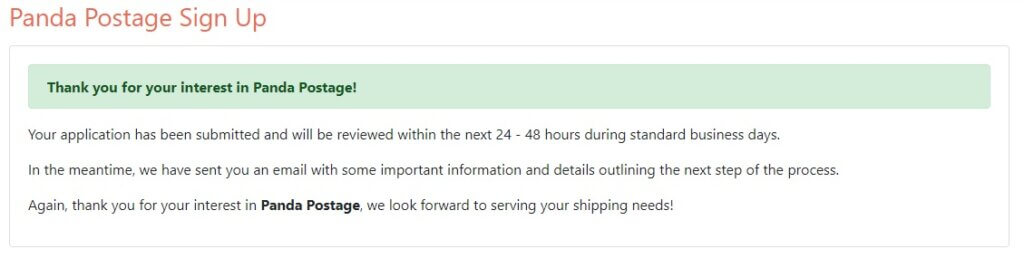
- Once your form has been submitted, send an email to Support@PandaPostage.com with "Migrate My Account" as the subject line and your Company's Name and Address in the body of the email.
- Once our team receives that email and completes the migration process, you will receive an email stating that your account has been set-up and you can now begin shipping.
- Now that you have received the email acknowledging the completion of the migration process, you can Log-In to your account using this link: https://panda21.pandapostage.com/Account/Login
